Welcome back, Life Hackers
Ready to supercharge your day? You've come to the right place! Every weekday, we bring you simple, genius tips to make life easier and more fun.
If you’re only going to read one thing today make it this: "To succeed in life, you need three things: a wishbone, a backbone and a funnybone." —Reba McEntire
What you’ll learn today:
How To Clean Up Your Diet In 5 Weeks
Check The Battery Cycle Before Buying
Budget With The 50/30/20 Rule
6 Helpful Links
Pic Of The Day: Sisterhood is a Thing

416. How To Clean Up Your Diet In 5 Weeks
Week 1: Add REAL Fruit and Veggies Incorporate real fruits and vegetables into every meal. Fresh and colorful is the way to go!
Week 2: Stop Eating Fast Food Say goodbye to fast food. It’s time to cook more at home and enjoy wholesome meals.
Week 3: Give Up White Bread/Grains Switch to whole grains. They’re healthier and more filling.
Week 4: Use Fruits or Veggies as Snack Bases Make fruits or veggies the star of your snacks. Think apple slices, carrot sticks, or a veggie platter.
Week 5: Stop Drinking Soda and Sugary Drinks Cut out soda and sugary drinks. Opt for water, herbal teas, or sparkling water with a splash of fruit juice.
417. Check The Battery Cycle Before Buying
Buying a used iPhone, Apple Watch, or iPad? Make sure you check how many battery cycles there are left before you buy.
The more cycles it has gone through, the closer it is to the end of its lifespan.
What is a Battery Cycle? A battery cycle occurs when you use all of the battery's power, but not necessarily all at once.
For example, using 50% of the battery one day and recharging it fully, then using 50% again the next day, counts as one cycle.
Understanding battery cycles helps you assess the condition of the device's battery.
How to check for battery cycles: If the device you’re looking at is an iPhone 15 or and is IOS 17.4 or later, all you have to do is go to Settings > Battery > Battery Health.
If you don’t have the device handy, you can use a 3rd party tool like 3uTool, coconutbattery, iMazing, or iBackupBot to get a specific devices battery health stats.
Support 1000 Life Hacks (Visit Our Sponsor)
The device breathing new life into personal wellness.
Meet Lumen, the world's first metabolic coach that measures your metabolism through breath analysis. Get personalized nutrition plans, track metabolic health, and effortlessly improve overall wellness.
418. Budget With The 50/30/20 Rule
Want an easy yet effective way to budget? Try the 50/30/20 rule:
50% on Needs Allocate 50% of your income to essential expenses. These are the things you absolutely need to live, such as rent or mortgage payments, utilities, groceries, transportation, and healthcare.
30% on Wants Use 30% of your income for wants. This category includes non-essential expenses that enhance your lifestyle, such as dining out, entertainment, hobbies, vacations, and shopping.
20% on Savings Dedicate 20% of your income to savings and debt repayment. This includes building an emergency fund, saving for retirement, paying off loans, and investing.

Today’s Helpful Links
New ”Golden Lettuce” Was Engineered to Boost Nutrition (LINK)
LG Has Started Showing Screensaver Ads on Their Smart TVs (LINK)
How to Beat Insomnia and Get a Good Night’s Sleep (A Spiritual Approach) (LINK)
How to Prepare Your Houseplants for Winter (LINK)
How to Develop Self-Empowerment to Live the Life You Want (LINK)
Don’t Let These Myths Scare You Away From a Flu Shot (LINK)

Pic Of The Day
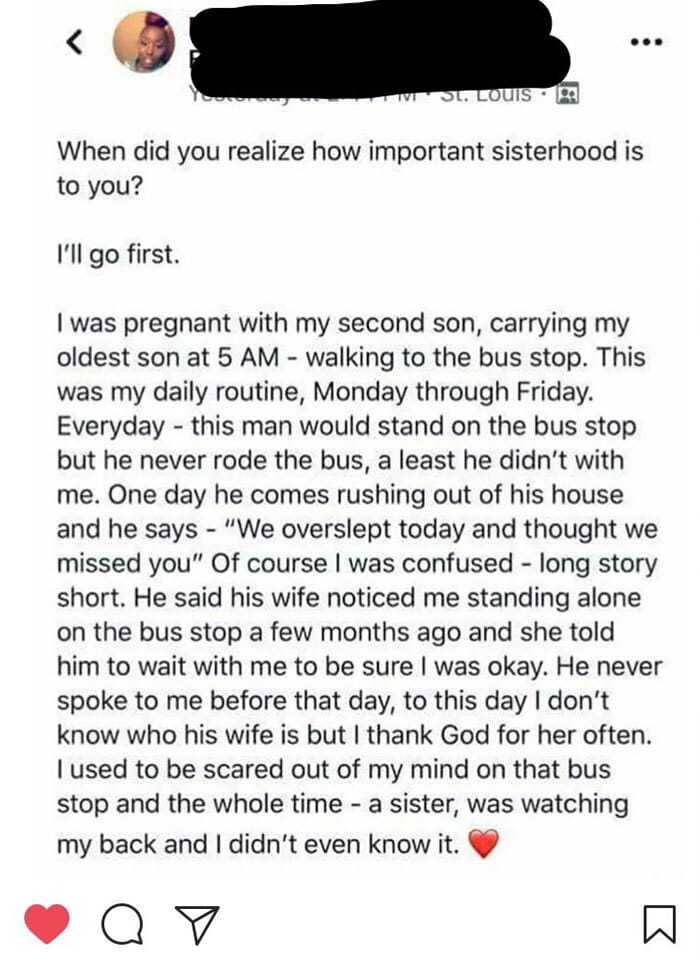

That’s all for today. I hope your day is at least a little bit better after reading this. Have a great weekend! 😊
- Keith
Get more 1000 Life Hacks content here:
